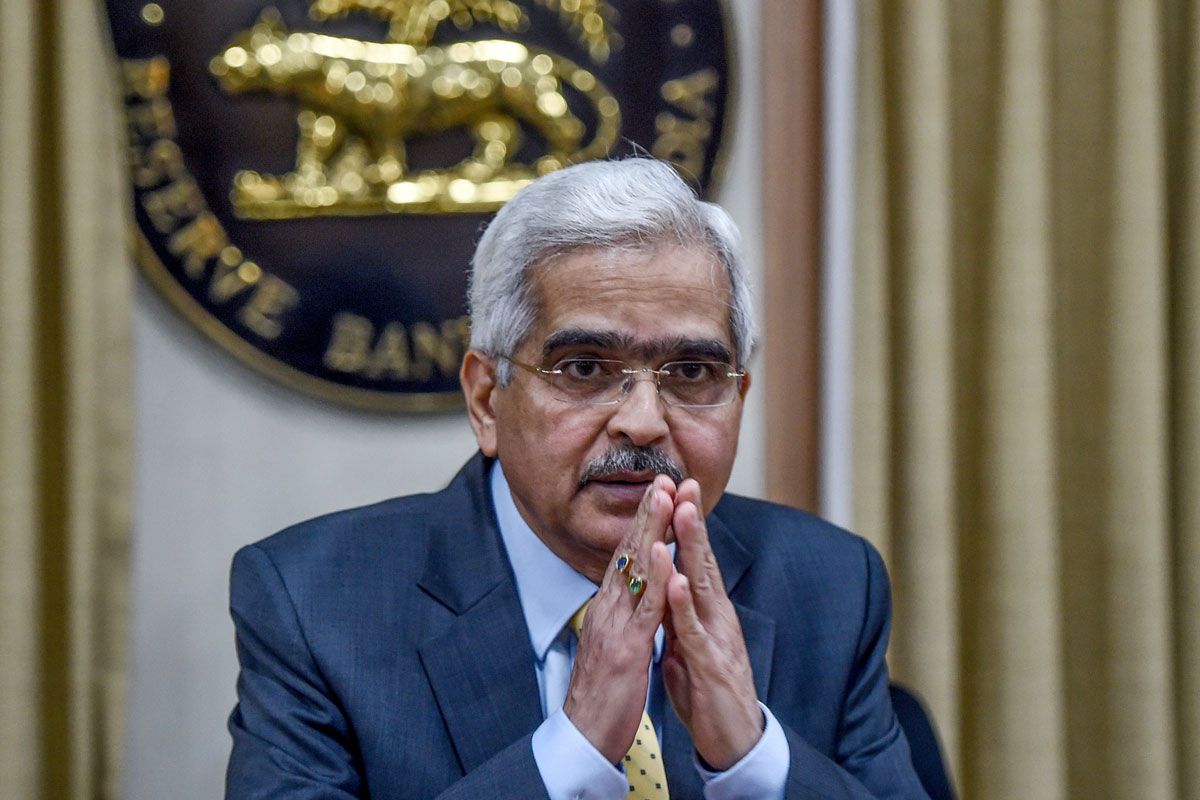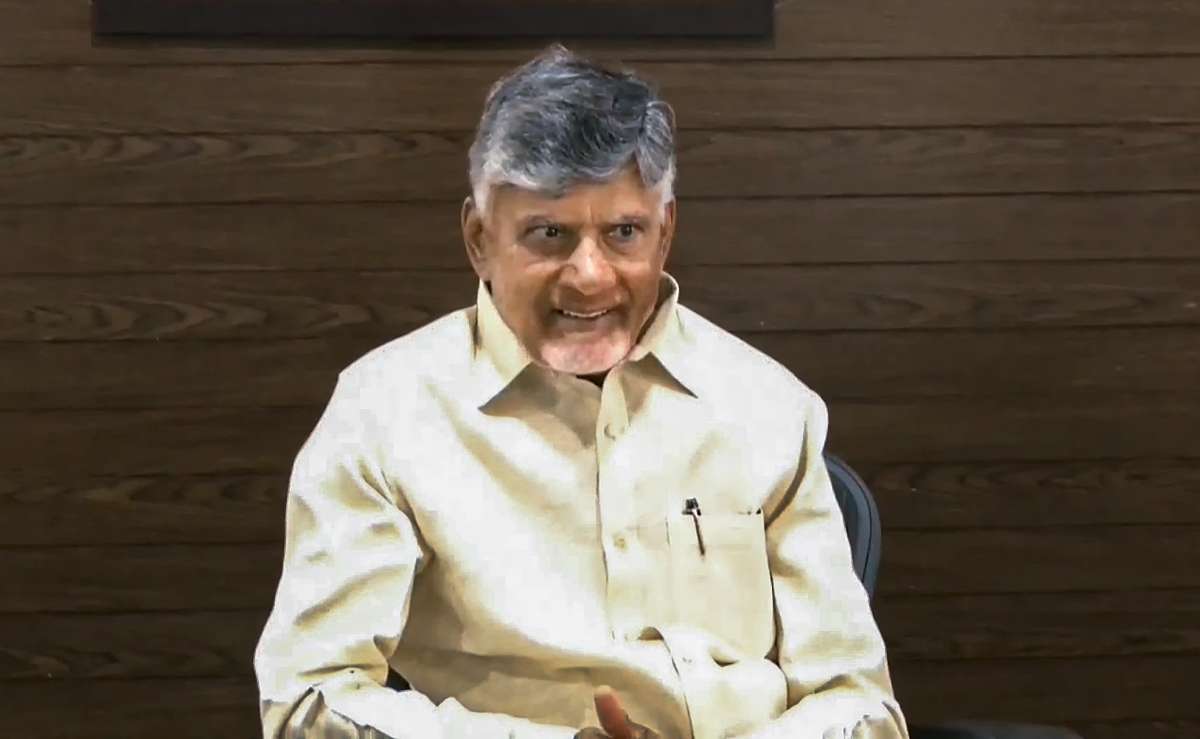Home / technology / Google’s Game-Changing Chrome Update for iOS: Lens, Drive Integration & More
Google’s Game-Changing Chrome Update for iOS: Lens, Drive Integration & More
By: My India Times
2 minutes read 4927Updated At: 2024-11-15

Google has just launched a significant update for Chrome on iOS, enhancing the browser’s functionality with several new features that promise to make the browsing experience more seamless and efficient for iPhone and iPad users. These features include deeper integration with Google Drive and Photos, the introduction of Google Lens in the search bar, Shopping Insights for smarter shopping, and an easy-to-use map feature for addresses. Here’s everything you need to know about the new update.
Google Lens Gets Smarter: Search With Text and Images
Google Lens on Chrome for iOS has received a powerful upgrade, allowing users to now perform more advanced searches by combining both images and text. This means that when you upload a photo to search, you can also include a text description to refine your query. Whether you’re trying to find out more about an object in a photo, or you want to narrow down results by specific features like color or type, this new functionality brings more relevant and accurate results. Additionally, depending on your search, an AI Overview could display a summary of the most relevant information from across the web, adding more depth to your search experience. To use this, simply tap the camera icon in the Google search bar.
Save Directly to Drive & Photos: No More Clutter
In an effort to help users manage storage space more effectively, Google Chrome on iOS now allows you to save files and images directly to Google Drive and Google Photos, bypassing the need to first download and then upload the content manually. This feature streamlines the process of managing online content. For images, a simple long-press will allow users to save them directly to Google Photos. Files downloaded from Chrome will now be organized into a dedicated “Saved from Chrome†folder in Google Drive.
Shopping Insights: Smarter Shopping with Real-Time Deals
In the U.S., Chrome users will soon get a powerful shopping tool — Shopping Insights. This feature will notify you if a product you’re browsing has a “Good Deal Now†tag, providing you with price history, price tracking, and alternative purchasing options right from the browser. The feature, available to signed-in users, helps make more informed shopping decisions and will expand to other regions soon.
View Maps with One Tap: Simplified Location Access
Another highly anticipated feature is the ability to view a mini-map of an address directly in Chrome without having to leave the browser and open Google Maps. By simply tapping the underlined address, users will get a preview of the location’s map right inside Chrome. This feature is currently being rolled out and promises to make navigating locations quicker and more intuitive.
With these enhancements, Google Chrome for iOS is becoming an even more powerful tool for productivity, shopping, and navigation, ensuring a more integrated and streamlined experience for users. Stay tuned for more exciting features expected in the coming months!
....Google has just launched a significant update for Chrome on iOS, enhancing the browser’s functionality with several new features that promise to make the browsing experience more seamless and efficient for iPhone and iPad users. These features include deeper integration with Google Drive and Photos, the introduction of Google Lens in the search bar, Shopping Insights for smarter shopping, and an easy-to-use map feature for addresses. Here’s everything you need to know about the new update.
Google Lens Gets Smarter: Search With Text and Images
Google Lens on Chrome for iOS has received a powerful upgrade, allowing users to now perform more advanced searches by combining both images and text. This means that when you upload a photo to search, you can also include a text description to refine your query. Whether you’re trying to find out more about an object in a photo, or you want to narrow down results by specific features like color or type, this new functionality brings more relevant and accurate results. Additionally, depending on your search, an AI Overview could display a summary of the most relevant information from across the web, adding more depth to your search experience. To use this, simply tap the camera icon in the Google search bar.
Save Directly to Drive & Photos: No More Clutter
In an effort to help users manage storage space more effectively, Google Chrome on iOS now allows you to save files and images directly to Google Drive and Google Photos, bypassing the need to first download and then upload the content manually. This feature streamlines the process of managing online content. For images, a simple long-press will allow users to save them directly to Google Photos. Files downloaded from Chrome will now be organized into a dedicated “Saved from Chrome†folder in Google Drive.
Shopping Insights: Smarter Shopping with Real-Time Deals
In the U.S., Chrome users will soon get a powerful shopping tool — Shopping Insights. This feature will notify you if a product you’re browsing has a “Good Deal Now†tag, providing you with price history, price tracking, and alternative purchasing options right from the browser. The feature, available to signed-in users, helps make more informed shopping decisions and will expand to other regions soon.
View Maps with One Tap: Simplified Location Access
Another highly anticipated feature is the ability to view a mini-map of an address directly in Chrome without having to leave the browser and open Google Maps. By simply tapping the underlined address, users will get a preview of the location’s map right inside Chrome. This feature is currently being rolled out and promises to make navigating locations quicker and more intuitive.
With these enhancements, Google Chrome for iOS is becoming an even more powerful tool for productivity, shopping, and navigation, ensuring a more integrated and streamlined experience for users. Stay tuned for more exciting features expected in the coming months!
By: My India Times
Updated At: 2024-11-15
Tags: technology News | My India Times News | Trending News | Travel News
Join our WhatsApp Channel
































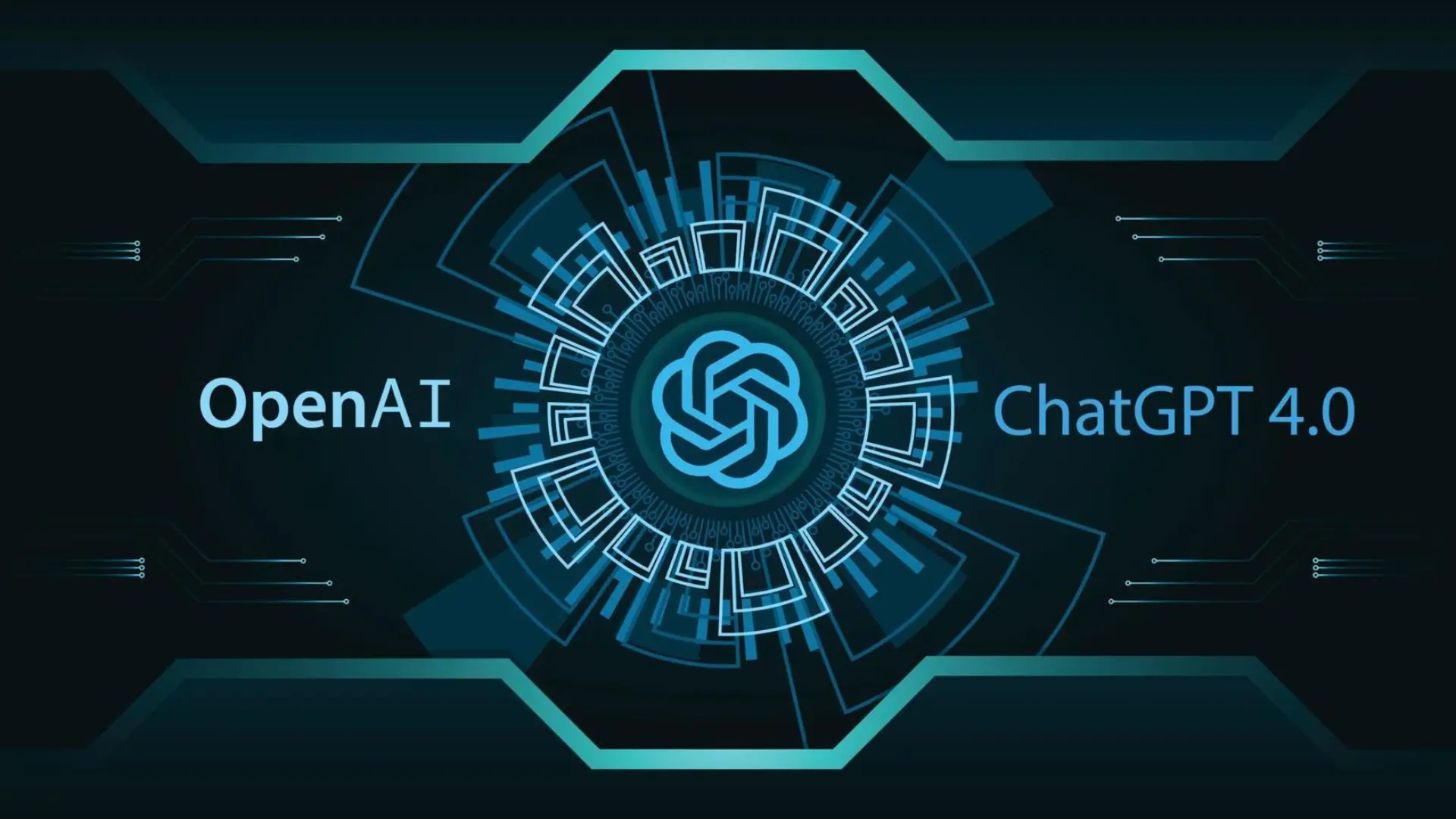











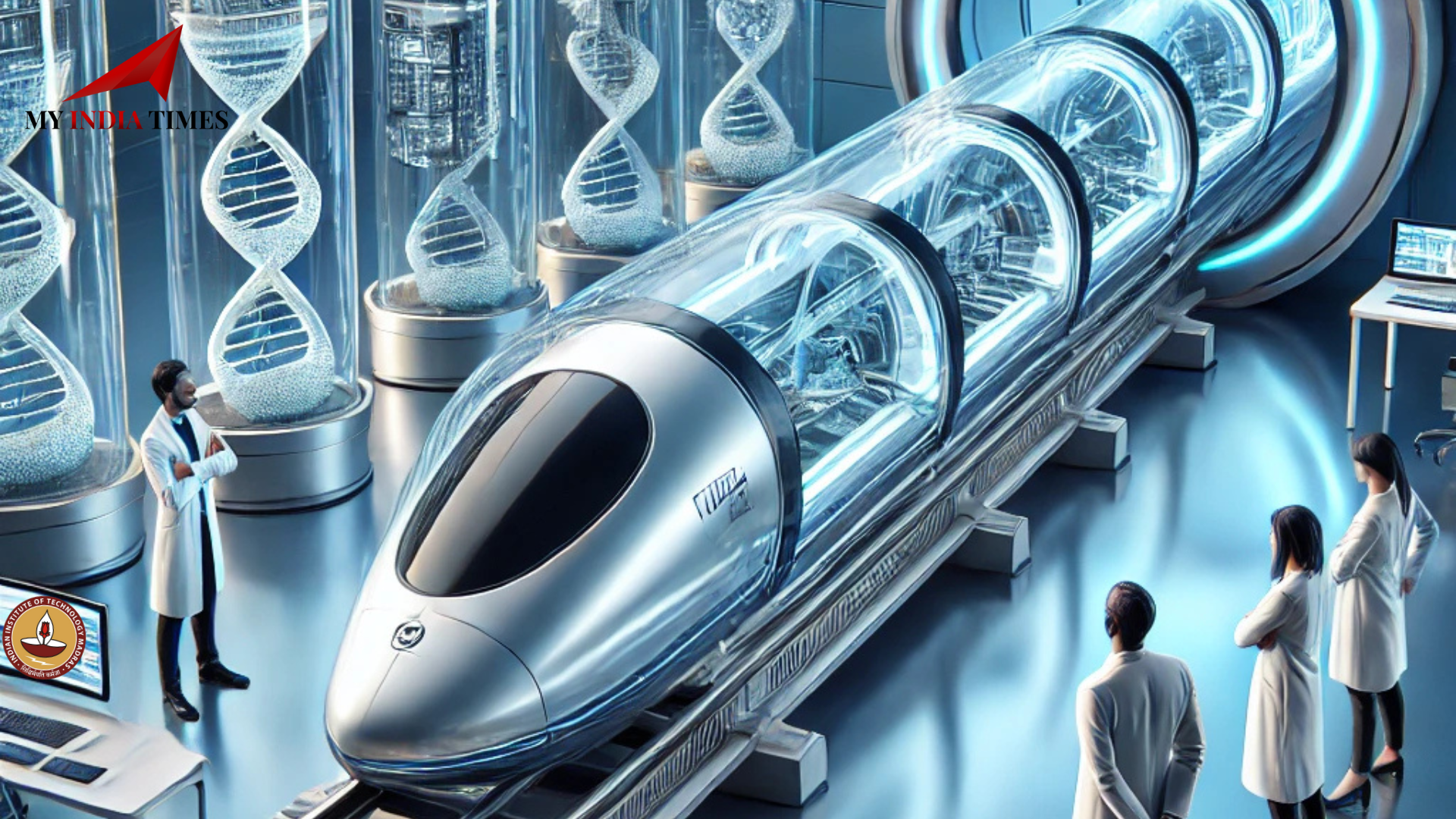

.jpg)

















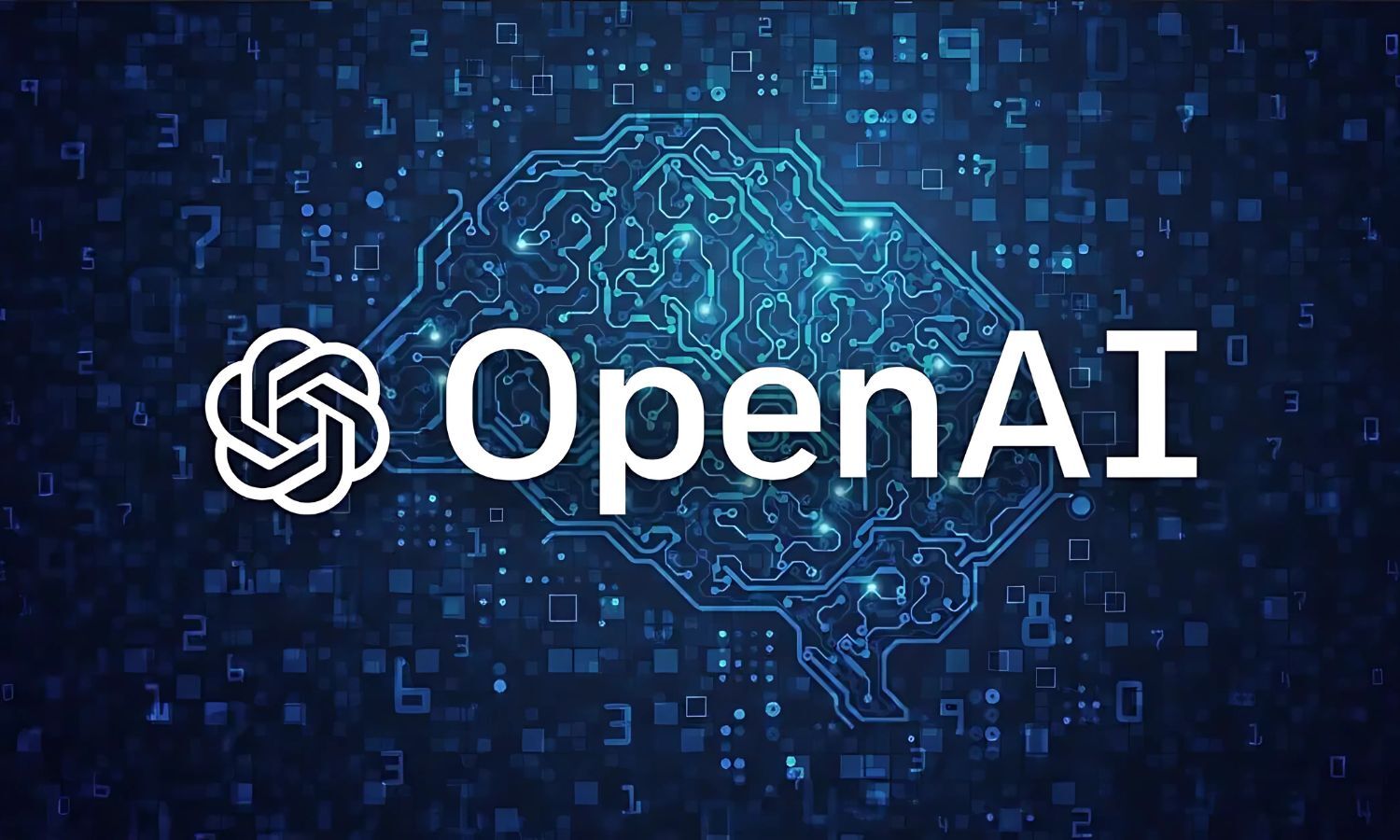







































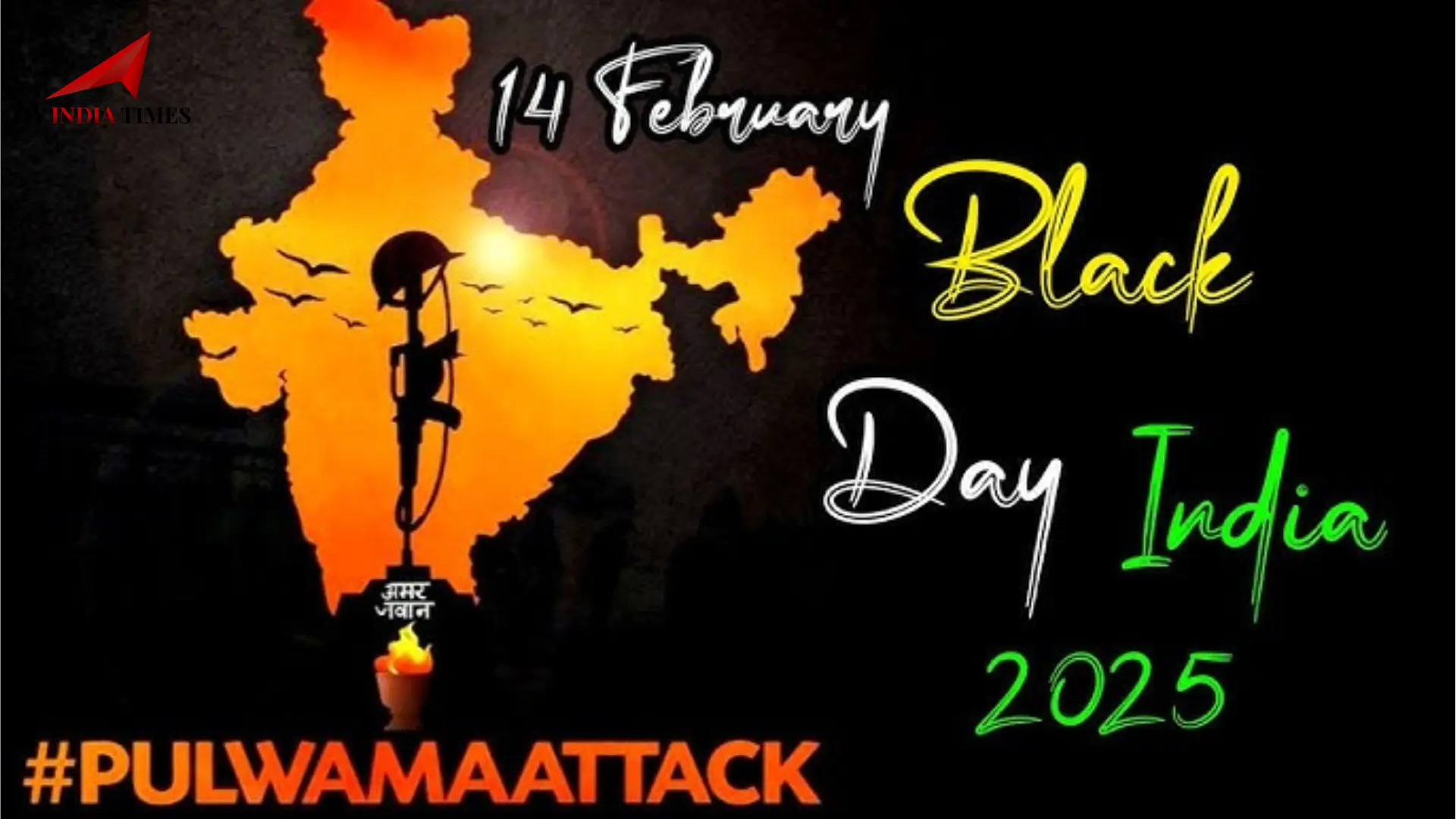






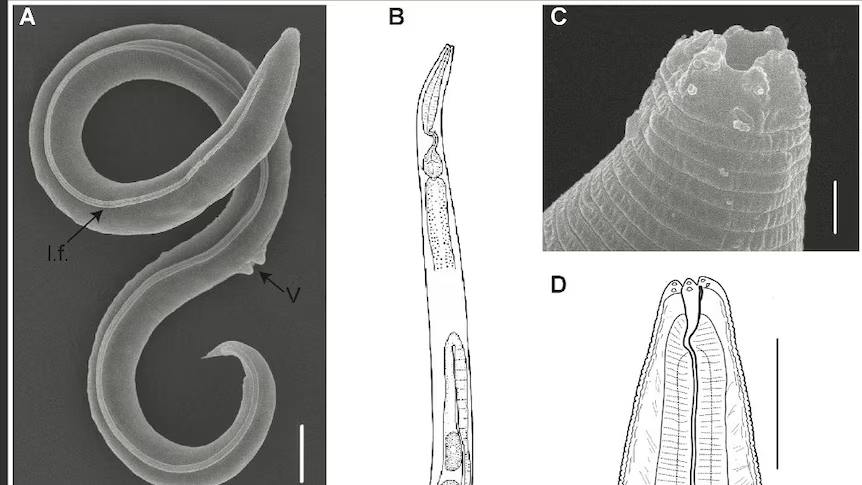




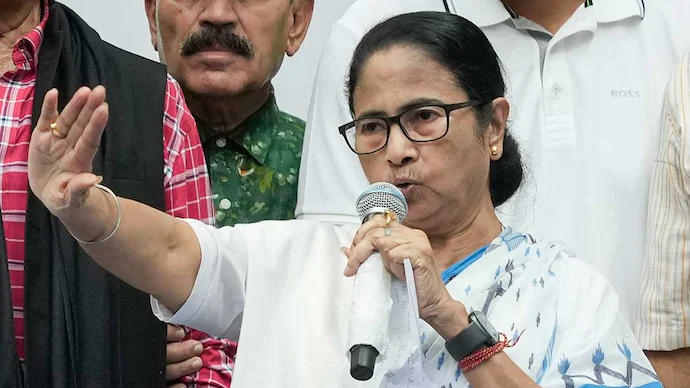





















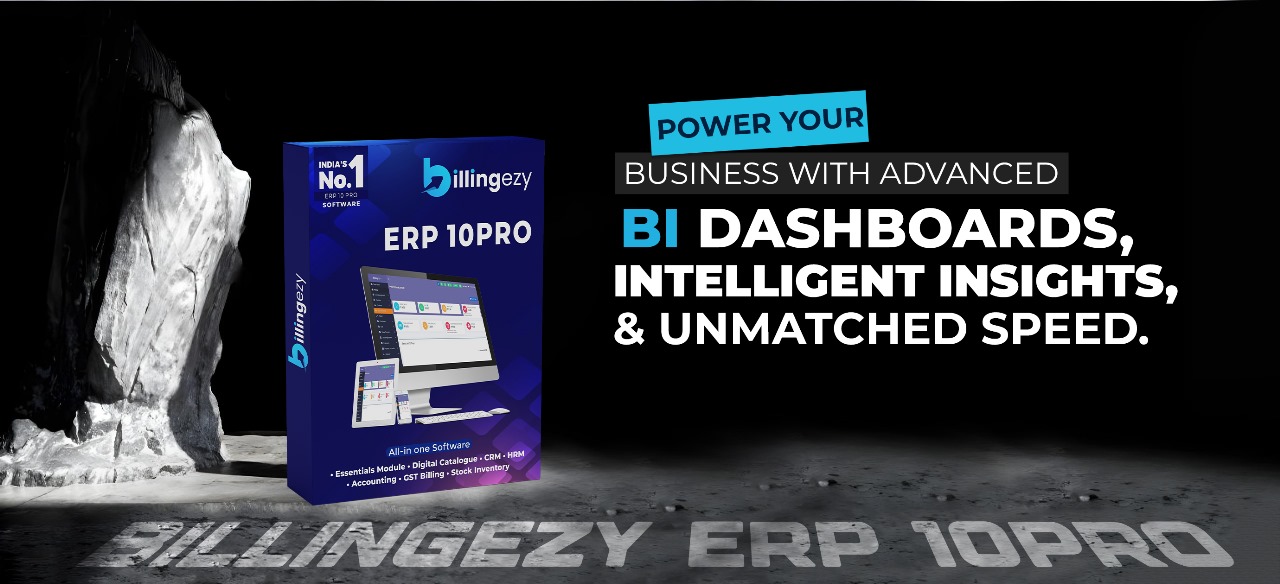



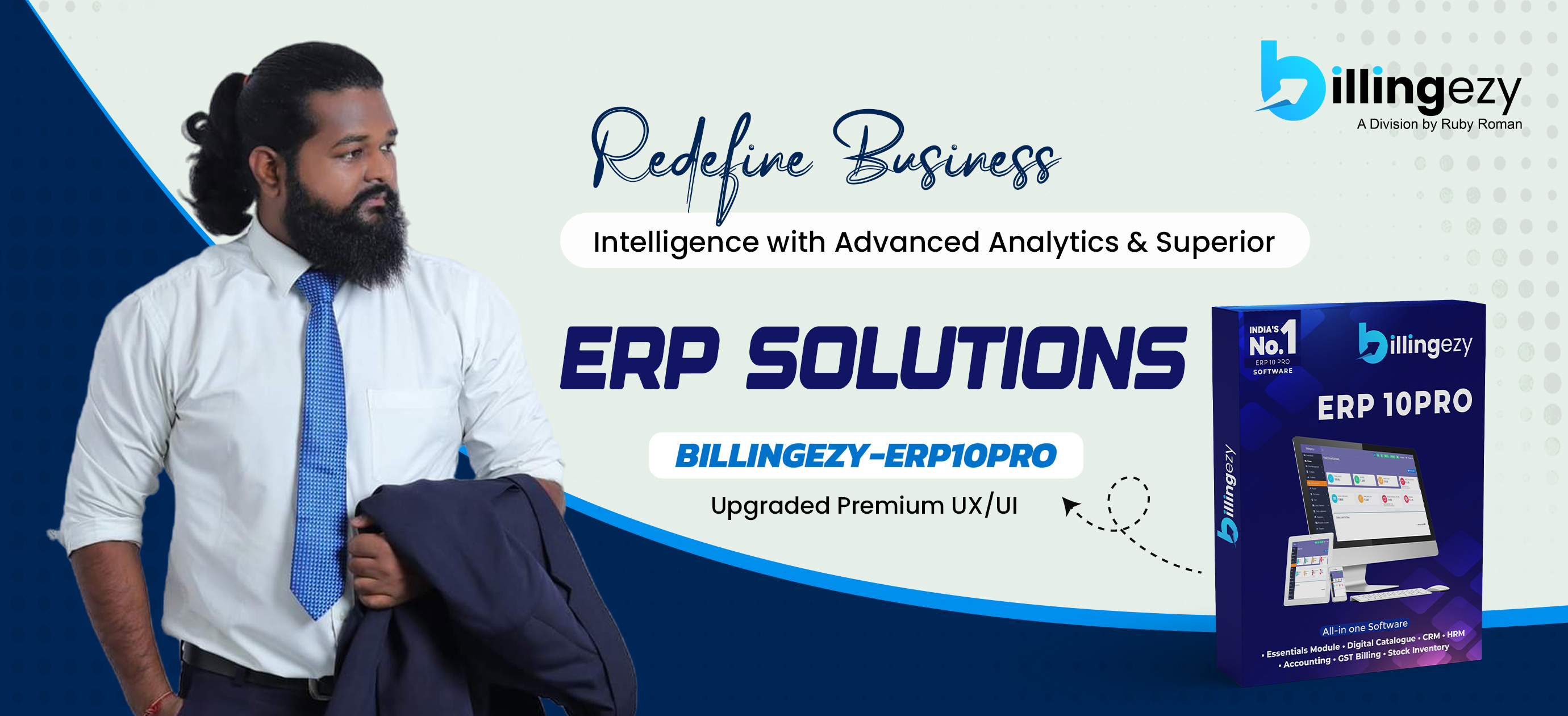








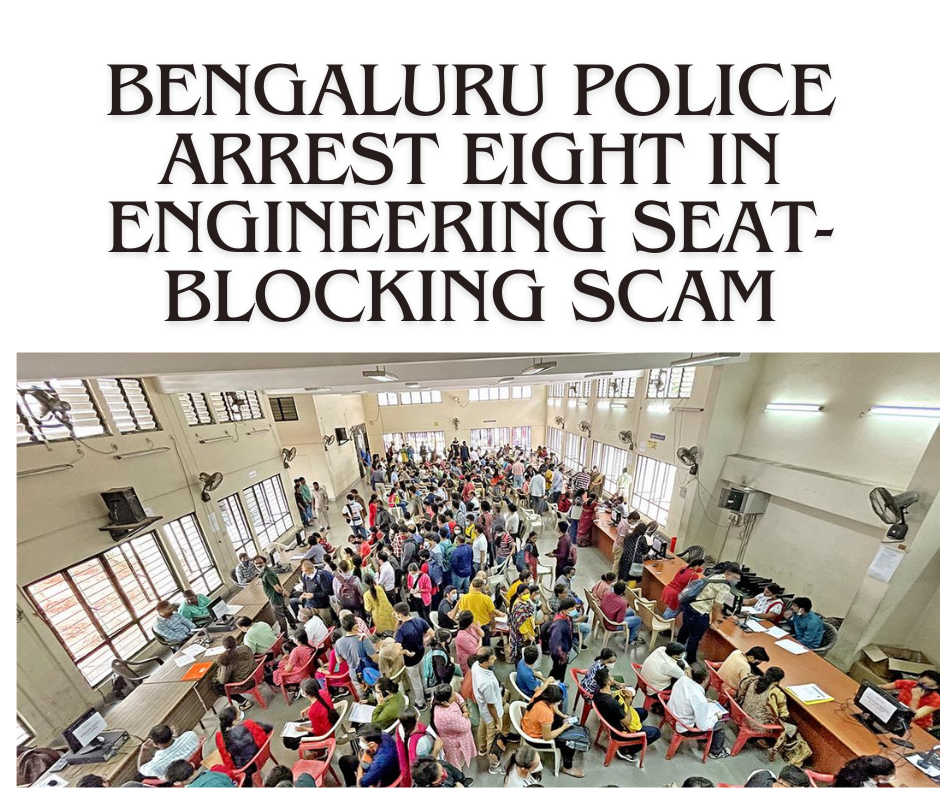






.png)
 (1).png)